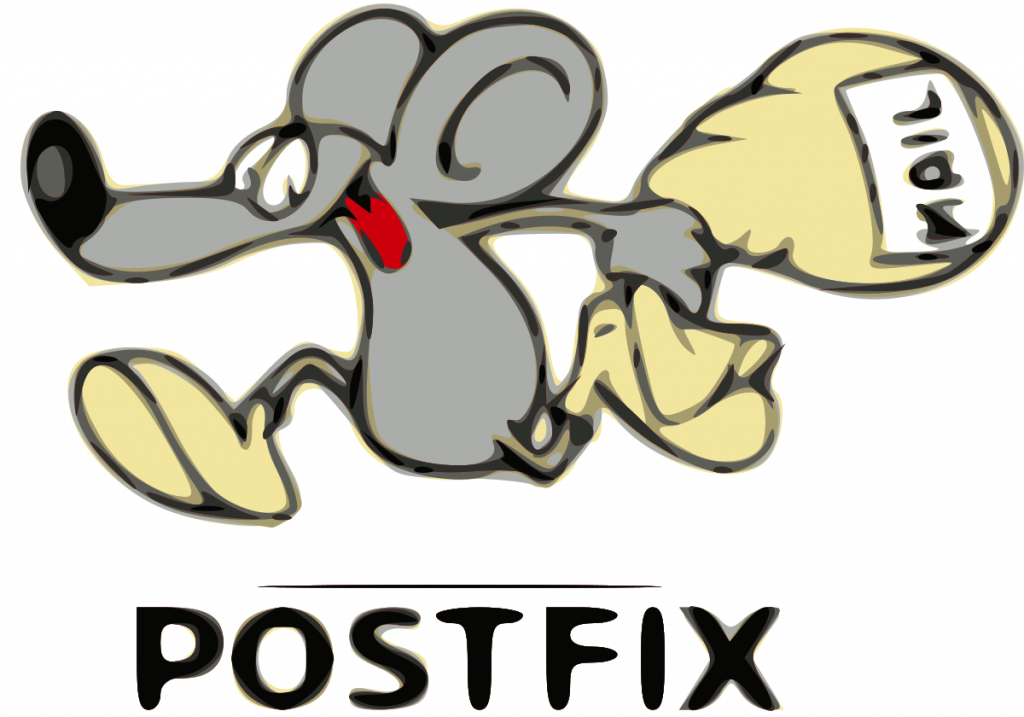
Postfix là một phầm mềm nguồn mở được dùng để gửi mail (Mail Transfer Agent-MTA). Được phát hành bởi IBM với mục tiêu thay thế trình gửi mail phổ biến là sendmail. Trong bài viết này tôi sẽ hướng dẫn bạn cách cài đặt postfix để gửi mail trên Centos7.
Remove Sendmail
Trước tiên cần kiểm tra xem sendmail đã được cài đặt chưa bằng câu lệnh
rpm -qa | grep sendmailNếu có kết quả trả về chứng tỏ sendmail đã được cài đặt. Ta cần remove nó
yum remove sendmail*Install postfix
Cài đặt postfix và một số gói liên quan
yum -y install postfix cyrus-sasl-plain mailxĐặt postfix như MTA mặc định của hệ thống
alternatives --set mta /usr/sbin/postfixNếu câu lệnh bị lỗi và trả về output /usr/sbin/postfix has not been configured as an alternative for mta thì thực hiện lệnh sau:
alternatives --set mta /usr/sbin/sendmail.postfixRestart và enable postfix
systemctl restart postfix
systemctl enable postfixConfigure Postfix
Mở file main.cf để chỉnh sửa
vi /etc/postfix/main.cfThêm vào cuối file những dòng sau
myhostname = hostname.example.com
relayhost = [smtp.gmail.com]:587
smtp_use_tls = yes
smtp_sasl_auth_enable = yes
smtp_sasl_password_maps = hash:/etc/postfix/sasl_passwd
smtp_tls_CAfile = /etc/ssl/certs/ca-bundle.crt
smtp_sasl_security_options = noanonymous
smtp_sasl_tls_security_options = noanonymousConfigure Postfix SASL Credentials
Tạo file /etc/postfix/sasl_passwd và thêm vào dòng sau
[smtp.gmail.com]:587 username:passwordTrong đó:
- username: là địa chỉ email dùng để gửi mail
- password: là password của email dùng để gửi mail
Phân quyền cho file vừa tạo
postmap /etc/postfix/sasl_passwd
chown root:postfix /etc/postfix/sasl_passwd*
chmod 640 /etc/postfix/sasl_passwd*
systemctl reload postfixCho phép ứng dụng truy cập gmail
Nếu bạn sử dụng gmail làm địa chỉ người gửi thì bạn phải cho phép ứng dụng truy cập gmail của bạn
Đăng nhập bằng gmail để thực hiện gửi mail đã khai báo bên trên trên trình duyệt và truy cập vào địa chỉ sau
https://myaccount.google.com/lesssecureapps
Bật chế độ cho phép ứng dụng truy cập
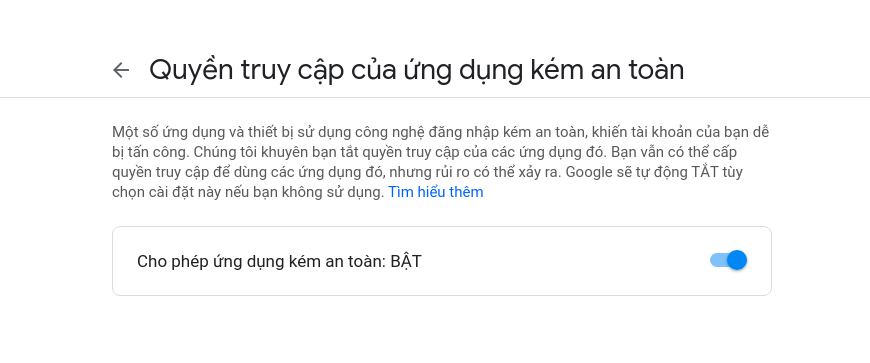
Kiểm tra
Kiểm tra lại xem đã gửi mail thành công hay chưa
echo "Đã gửi thành công" | mail -s "Mail kiểm tra" thuctapsinh2020@gmail.comTôi đã nhận được mail vừa gửi
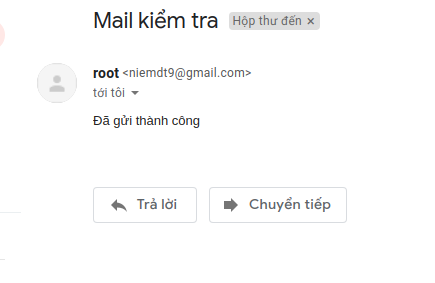
sau khi lam theo ad thi bao loi:
May 29 17:05:47 graylogserver postfix/smtp[45184]: EBABF808B63B: to=, relay=none, delay=0.13, delays=0.08/0.05/0/0, dsn=4.4.3, status=deferred (Host or domain name not found. Name service error for name=smtp.gmail.com type=AAAA: Host not found, try again)
sau khi lam theo ad thi bao loi:
May 29 17:05:47 graylogserver postfix/smtp[45184]: EBABF808B63B: to=, relay=none, delay=0.13, delays=0.08/0.05/0/0, dsn=4.4.3, status=deferred (Host or domain name not found. Name service error for name=smtp.gmail.com type=AAAA: Host not found, try again)