
Prometheus là một bộ công cụ và cảnh báo mã nguồn mở được xây dựng bởi SoundCloud và tham gia vào tổ chức Cloud Native Computing Foundation vào năm 2016. Promtheus sẽ chủ động pull (kéo) các metrics thông qua HTTP theo các khoảng thời gian cố định mà chúng ta thiết lập, hiển thị các kết quả thu thập được và có thể kích hoạt cảnh báo nếu một số điều kiện được thõa mãn theo điều kiện mà chúng ta cấu hình.
Yêu cầu
Yêu cầu cài đặt đối với hệ điều hành là CentOS 7 như sau:
- CPU: 2 Core
- RAM: 2 GB
- Disk: 40GB
Lưu ý: trong bài IP của máy cài đặt prometheus là 10.10.10.188
Cài đặt prometheus
Bước 1: Chuẩn bị môi trường
Cập nhật hệ điều hành:
yum install epel-release -y
yum update -yThiết lập hostname
hostnamectl set-hostname prometheus-localTắt Firewalld và Selinux:
sed -i 's/SELINUX=enforcing/SELINUX=disabled/g' /etc/sysconfig/selinux
sed -i 's/SELINUX=enforcing/SELINUX=disabled/g' /etc/selinux/config
systemctl stop firewalld
systemctl disable firewalldCấu hình đồng bộ thời gian
timedatectl set-timezone Asia/Ho_Chi_Minh
yum -y install chrony
systemctl enable chronyd.service
systemctl restart chronyd.service
chronyc sources
timedatectl set-local-rtc 0Khởi động lại máy ảo cài đặt prometheus
init 6Bước 2: Cài đặt prometheus
Cài đặt wget để download file cài đặt prometheus
yum install wget -yTiến hành lấy đường dẫn download từ trang chủ theo như mô tả ở hình bên dưới:
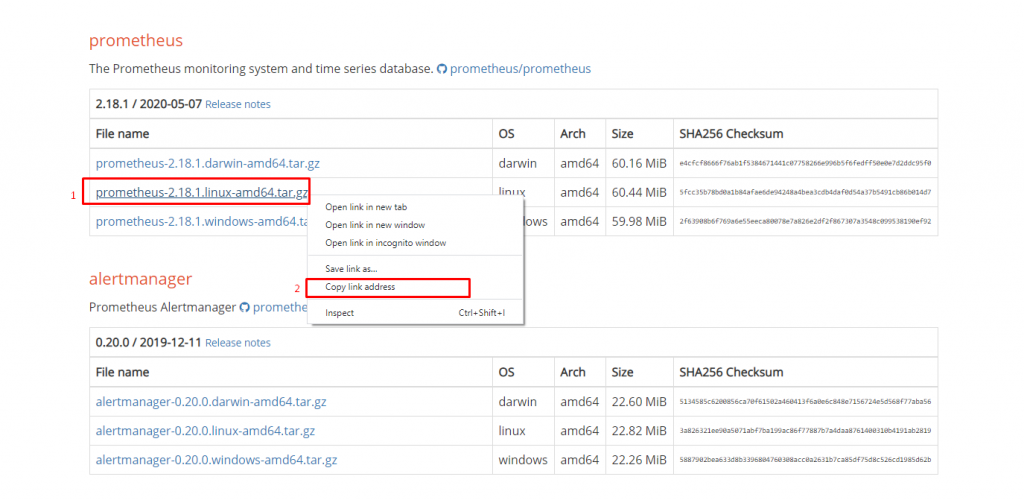
- 1 – Click chuột phải vào đường dẫn file cài đặt của Linux
- 2 – Chọn Coppy link address để lấy đường dẫn cài đặt
Tiến hành tải về gói cài đặt
wget https://github.com/prometheus/prometheus/releases/download/v2.18.1/prometheus-2.18.1.linux-amd64.tar.gzTạo mới user prometheus
useradd --no-create-home --shell /bin/false prometheusTạo mới các thư mục cần thiết như bên dưới
mkdir /etc/prometheus
mkdir /var/lib/prometheusPhân quyền cho các thư mục
chown prometheus:prometheus /etc/prometheus
chown prometheus:prometheus /var/lib/prometheusGiải nén file cài đặt vừa tải
tar -xzvf prometheus-2.18.1.linux-amd64.tar.gzĐổi tên thư mục và sao chép 2 file promtool và prometheus tới thư mục /usr/local/bin
mv prometheus-2.18.1.linux-amd64 prometheuspackage
cp prometheuspackage/prometheus /usr/local/bin/
cp prometheuspackage/promtool /usr/local/bin/Phân quyền cho 2 file mới chuyển
chown prometheus:prometheus /usr/local/bin/prometheus
chown prometheus:prometheus /usr/local/bin/promtoolSao chép consoles và console_libraries tới thư mục /etc/prometheus
cp -r prometheuspackage/consoles /etc/prometheus
cp -r prometheuspackage/console_libraries /etc/prometheusPhân quyền lại thư mục
chown -R prometheus:prometheus /etc/prometheus/consoles
chown -R prometheus:prometheus /etc/prometheus/console_librariesTạo mới file cấu hình prometheus.yml
vi /etc/prometheus/prometheus.ymlVới nội dung như sau
global:
scrape_interval: 10s
scrape_configs:
- job_name: 'prometheus_master'
scrape_interval: 5s
static_configs:
- targets: ['localhost:9090']Thay đổi quyền của file prometheus.yml
chown prometheus:prometheus /etc/prometheus/prometheus.ymlTạo mới file systemd cho prometheus
vi /etc/systemd/system/prometheus.serviceVới nội dung như sau
[Unit]
Description=Prometheus
Wants=network-online.target
After=network-online.target
[Service]
User=prometheus
Group=prometheus
Type=simple
ExecStart=/usr/local/bin/prometheus \
--config.file /etc/prometheus/prometheus.yml \
--storage.tsdb.path /var/lib/prometheus/ \
--web.console.templates=/etc/prometheus/consoles \
--web.console.libraries=/etc/prometheus/console_libraries
[Install]
WantedBy=multi-user.targetKhởi động lại prometheus
systemctl daemon-reload
systemctl start prometheus
systemctl status prometheusTruy cập vào đường dẫn http://10.10.10.188:9090/graph
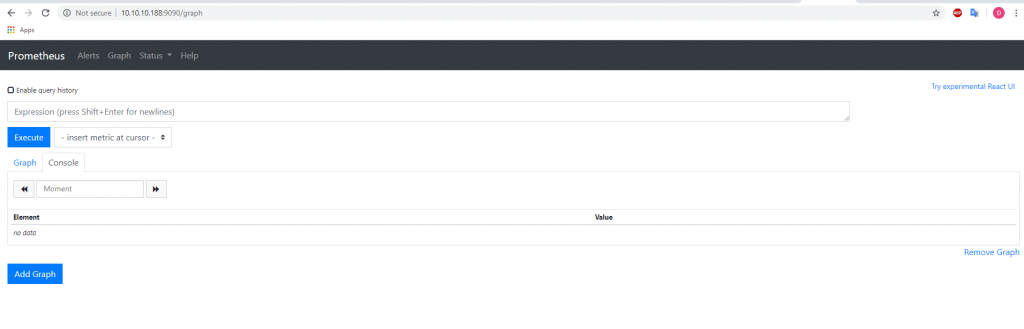
Tới đây là chúng ta đã cài đặt thành công prometheus.
Chúc các bạn thành công !
Leave a Reply