
Như chúng ta đã biết thì PHP thường được sử dụng để làm ngôn ngữ trong việc tạo ra một trang web. Mỗi một phiên bản của PHP thì sẽ lại thích ứng với một phiên bản của một ứng dụng khác nhau. Ví dụ như wordpress.
Ở bài này tôi sẽ hướng dẫn làm thế nào để cài được nhiều version của PHP trên một server.
Mục lục
- Kịch bản
- Thực hiện
Kịch bản
- Cài đặt gói phần mềm Apache
- Cài đặt 2 site của server
- Trỏ domain tới 2 site đó
- Cài đặt hai version PHP
- Cho mỗi site sử dụng một version PHP khác nhau
- kiểm tra
Thực hiện
1) Cài đặt apache
Download gói cài đặt
sudo apt install apache2Khởi động và bật chạy cùng hệ thống
sudo systemctl start apache2
sudo systemctl enable apache22) Cài đặt 2 site
2.1) Cài đặt site thứ 1
Tạo thư mục chứa nội dung site 1. và di chuyển vào thư mục
sudo mkdir /var/www/anhduc.com
cd /var/www/anhduc.comCấp quyền truy cập cho thư mục
sudo chmod -R 755 /var/www/anhduc.comTạo ra một nội dung cho site đó trong file index.html
<html>
<head>
<title>Welcome to Your_domain!</title>
</head>
<body>
<h1>Success! The your_domain virtual host is working!</h1>
</body>
</html>Tạo ra virtual host
vi /etc/apache2/sites-available/anhduc.com.conf nội dung file virtual host
<VirtualHost *:80>
ServerName anhduc.com
ServerAlias www.anhduc.com
DocumentRoot /var/www/anhduc.com
DirectoryIndex info.php
<Directory /var/www/anhduc.com>
Options Indexes FollowSymLinks MultiViews
AllowOverride All
Order allow,deny
allow from all
</Directory>
ErrorLog ${APACHE_LOG_DIR}/anhduc_error.log
CustomLog ${APACHE_LOG_DIR}/anhduc.com_access.log combined
</VirtualHost>Cho phép bật nội dung với công cụ a2ensite
sudo a2ensite anhduc.com.conf
sudo a2dissite 000-default.confKiểm tra cấu hình apache
sudo apache2ctl configtestKhởi động lại apache
sudo systemctl restart apache22.2) Cài đặt site thứ 2
Tạo thư mục chứa nội dung site 2. và di chuyển vào thư mục
sudo mkdir /var/www/anhduc.xyz
cd /var/www/anhduc.xyzCấp quyền truy cập cho thư mục
sudo chmod -R 755 /var/www/anhduc.xyzTạo ra một nội dung cho site đó trong file index.html
<html>
<head>
<title>Welcome to Your_domain!</title>
</head>
<body>
<h1> Đây là site 2</h1>
</body>
</html>Tạo ra virtual host
vi /etc/apache2/sites-available/anhduc.xyz.conf nội dung file virtual host
<VirtualHost *:80>
ServerName anhduc.xyz
ServerAlias www.anhduc.xyz
DocumentRoot /var/www/anhduc.xyz
DirectoryIndex info.php
<Directory /var/www/anhduc.xyz>
Options Indexes FollowSymLinks MultiViews
AllowOverride All
Order allow,deny
allow from all
</Directory>
ErrorLog ${APACHE_LOG_DIR}/anhduc_error.log
CustomLog ${APACHE_LOG_DIR}/anhduc.xyz_access.log combined
</VirtualHost>Cho phép bật nội dung với công cụ a2ensite
sudo a2ensite anhduc.xyz.conf
sudo a2dissite 000-default.confKiểm tra cấu hình apache
sudo apache2ctl configtestKhởi động lại apache
sudo systemctl restart apache23) Trỏ domain cho 2 site
Để có thể trỏ được domain tới hai site này mà không cần đăng ký tên miền thì ta cần sửa file hosts của máy truy cập đến để có thể sử dụng tên đó.
vi /etc/hosts Nội dung file hosts
27.0.0.1 localhost
127.0.1.1 anhduc
10.10.34.133 anhduc.com
10.10.34.133 anhduc.xyz
# The following lines are desirable for IPv6 capable hosts
::1 ip6-localhost ip6-loopback
fe00::0 ip6-localnet
ff00::0 ip6-mcastprefix
ff02::1 ip6-allnodes
ff02::2 ip6-allroutersTruy cập bằng trình duyệt để kiểm tra 2 site này.

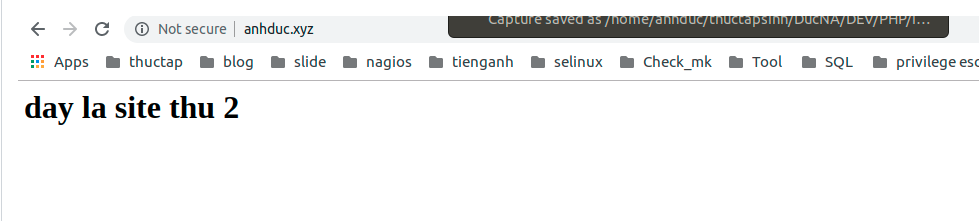
4) Cài đặt hai version PHP
Cài đặt phần mềm software-properties-common
sudo apt-get install software-properties-common -yAdd repository ondrej/php. Nó có những phiên bản cập nhật của PHP mới nhất
sudo add-apt-repository ppa:ondrej/phpCập nhật repository
sudo apt-get update -yCài đặt PHP 7.0
sudo apt-get install php7.0 php7.0-fpm php7.0-mysql libapache2-mod-php7.0 libapache2-mod-fcgid -yStart PHP 7.0
sudo systemctl start php7.0-fpm
Kiểm tra trạng thái PHP 7.0
sudo systemctl status php7.0-fpm
Cài đặt PHP 7.2
sudo apt-get install php7.2 php7.2-fpm php7.2-mysql libapache2-mod-php7.2 -yStart PHP 7.2
sudo systemctl start php7.2-fpmKiểm tra trạng thái PHP7.2
sudo systemctl status php7.2-fpmKích hoạt module để có thể làm việc được với 2 phiên bản PHP
sudo a2enmod actions fcgid alias proxy_fcgiKhởi động lại apache
sudo systemctl restart apache25) Cài đặt nội dung cho 2 site
Tạo file info PHP cho site 1
echo '<?php phpinfo(); ?>' > vi /var/www/anhduc.com/info.phpCopy cho site thứ 2
cp /var/www/anhduc.com/info.php /var/www/anhduc.xyz/info.phpCấu hình cho 2 site sử dụng 2 version PHP khác nhau
vi /etc/apache2/sites-available/anhduc.com.conf<VirtualHost *:80>
ServerAdmin webmaster@localhost
ServerName anhduc.com
ServerAlias www.anhduc.com
DocumentRoot /var/www/anhduc.com
DirectoryIndex info.php
<Directory /var/www/anhduc.com>
Options Indexes FollowSymLinks MultiViews
AllowOverride All
Order allow,deny
allow from all
</Directory>
<FilesMatch \.php$>
# For Apache version 2.4.10 and above, use SetHandler to run PHP as a fastCGI process server
SetHandler "proxy:unix:/run/php/php7.0-fpm.sock|fcgi://localhost"
</FilesMatch>
ErrorLog ${APACHE_LOG_DIR}/anhduc_error.log
CustomLog ${APACHE_LOG_DIR}/anhduc.com_access.log combined
</VirtualHost>vi /etc/apache2/sites-available/anhduc.xyz.conf<VirtualHost *:80>
ServerAdmin webmaster@localhost
ServerName anhduc.xyz
ServerAlias www.anhduc.xyz
DocumentRoot /var/www/anhduc.xyz
DirectoryIndex info.php
<Directory /var/www/anhduc.xyz>
Options Indexes FollowSymLinks MultiViews
AllowOverride All
Order allow,deny
allow from all
</Directory>
<FilesMatch \.php$>
# For Apache version 2.4.10 and above, use SetHandler to run PHP as a fastCGI process server
SetHandler "proxy:unix:/run/php/php7.2-fpm.sock|fcgi://localhost"
</FilesMatch>
ErrorLog ${APACHE_LOG_DIR}/anhduc.xyz_error.log
CustomLog ${APACHE_LOG_DIR}/anhduc.xyz_access.log combined
</VirtualHost>Kiểm tra cấu hình apache
sudo apachectl configtestKhởi động lại apache
sudo systemctl restart apache26) Kiểm tra
Để kiểm tra được version của 2 site thì ta cần đăng nhập với url
http://anhduc.com/info.php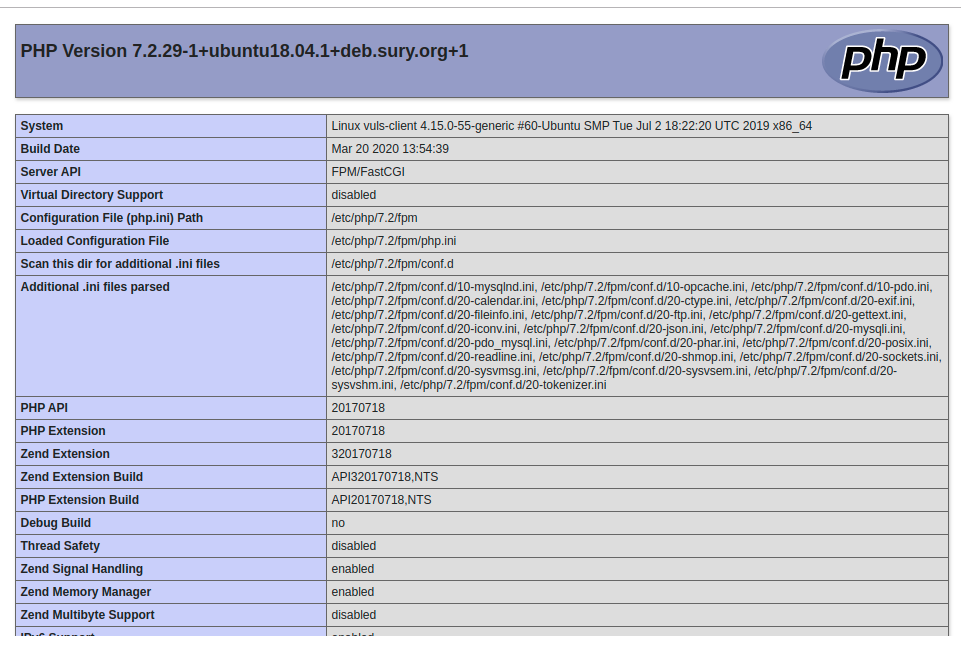
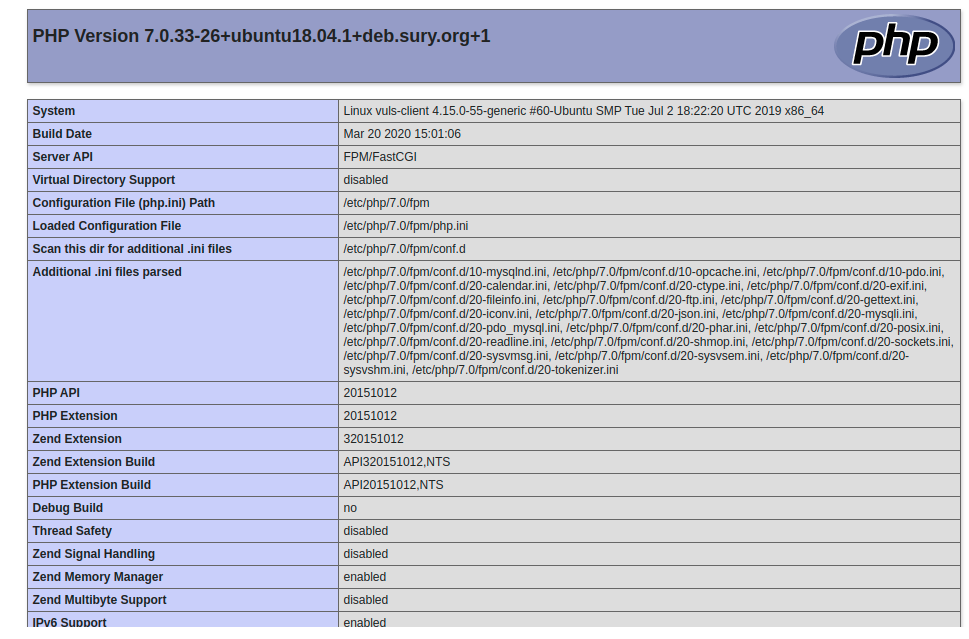
Vậy là ta có thể sử dụng được 2 version PHP trên một server. Các bạn có thể sử dụng nó theo cách mà mình muốn nhé!
Leave a Reply